Release 2025.11
November brings exciting updates to Agents and testing pipelines.
Run Pipelines Right in Builder
You've already been able to run individual components in Builder. Now, you can run the entire pipeline directly in Builder without deploying. Just click Run in the top navigation bar, enter your query in the pop-up window, and see results right away. For details, check Run Components and Pipelines in Builder.
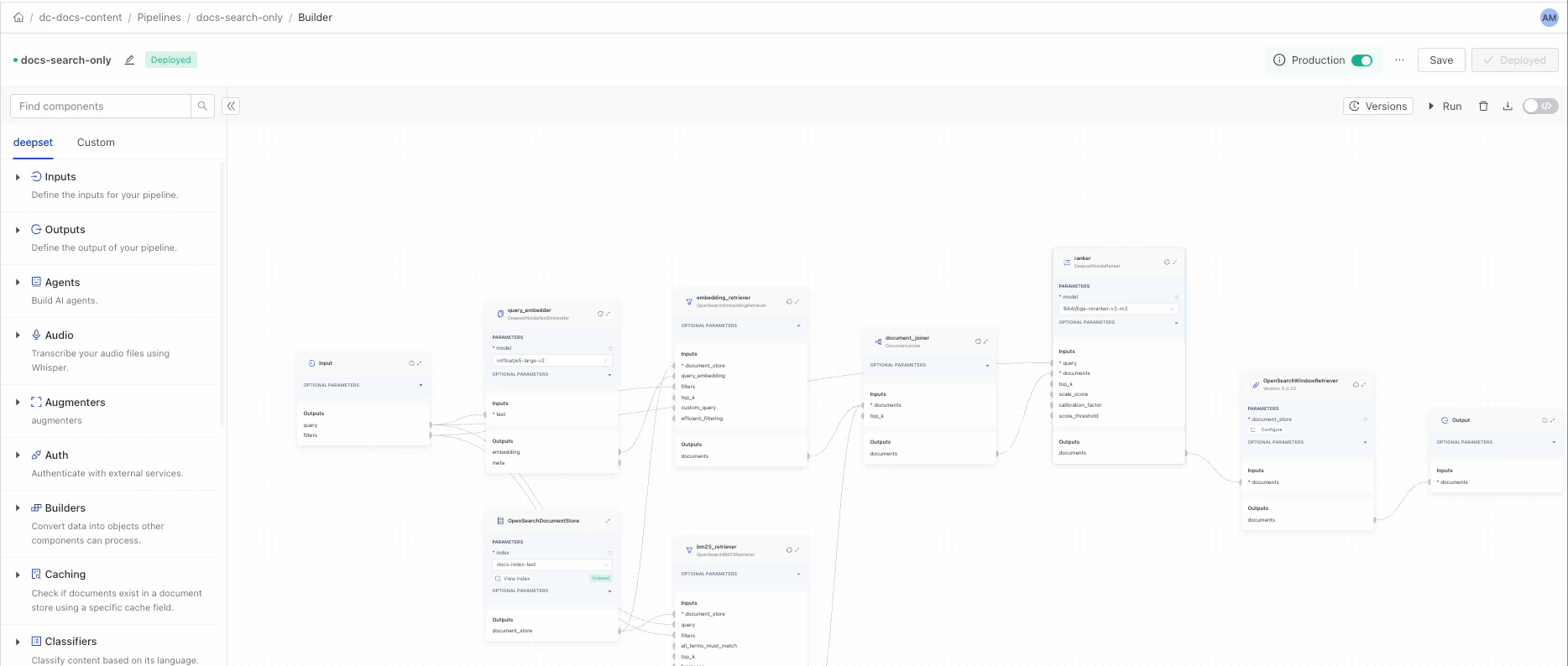
Easier Agent Configuration and Visual Tool Management
Configuring an Agent in Builder just got easier:
- New visual panel for agent settings: You can now configure your agent directly in the Builder UI. No more digging through the YAML editor.
- Tools are visualized: See and manage your agent's tools on the agent component card.
- Add MCP servers as tools without YAML: Add MCP servers right from the agent component card. Support for other tool types is coming soon.
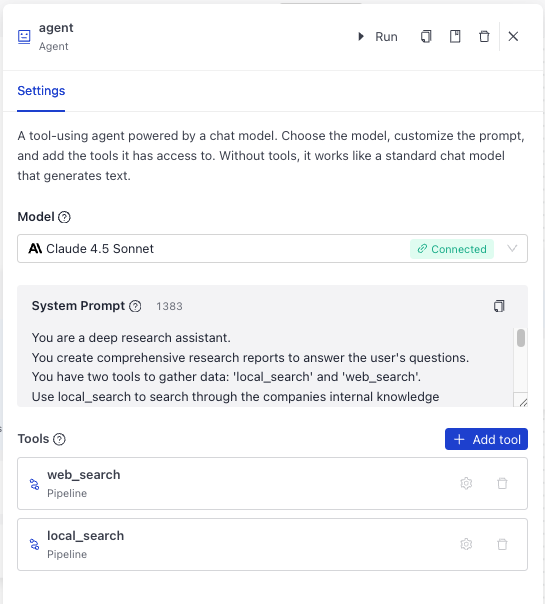
For details, check Configure an Agent.
Running MCP Tools in Isolation
Test your agent's MCP tools by running them individually from the agent component card. It's great for debugging or trying things out without running the whole agent.
Click the agent card, choose the tool, and run it:
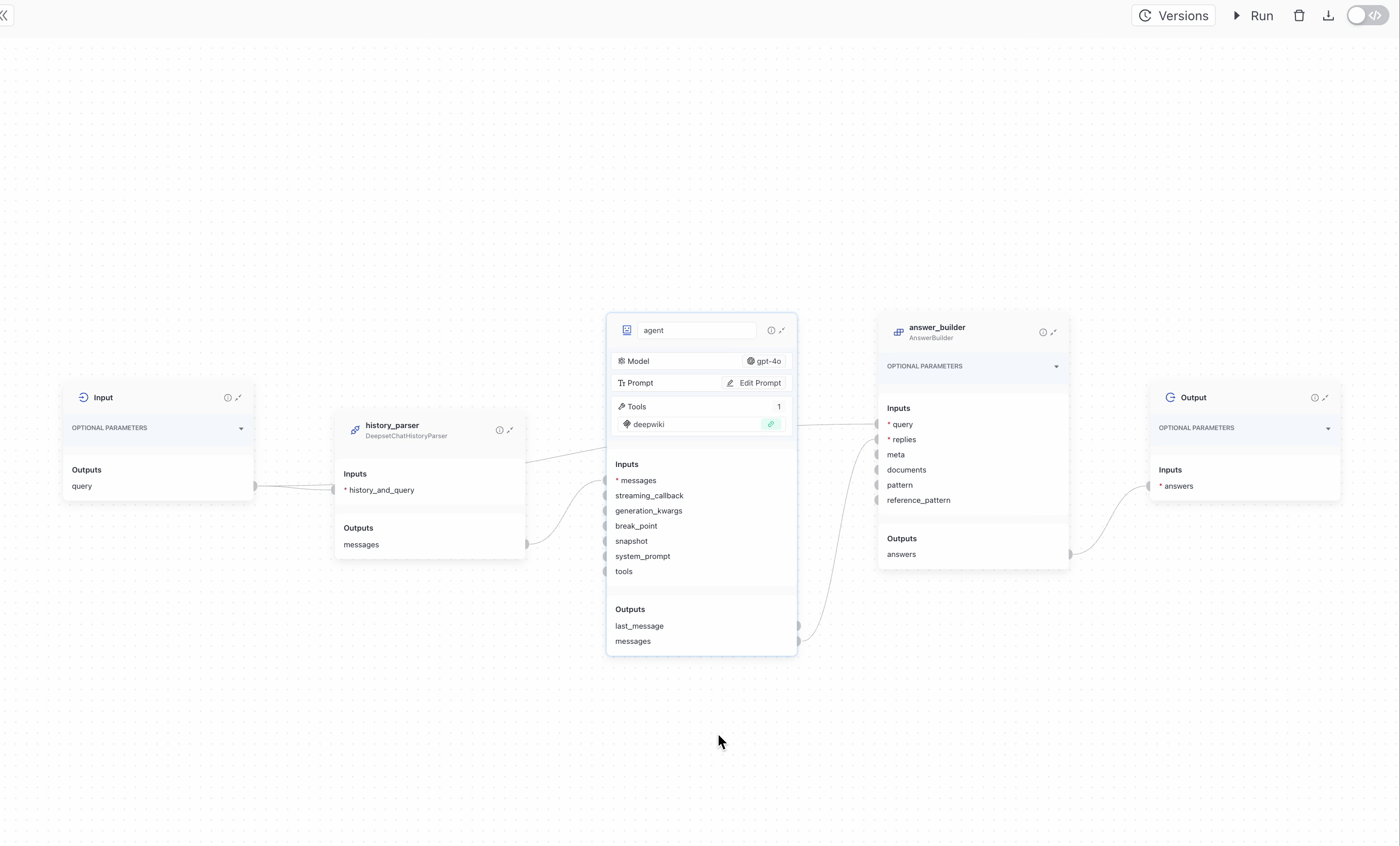
For detailed instructions, see Run Components and Pipelines in Builder.
Was this page helpful?