Working in Haystack Enterprise Platform
In Haystack Enterprise Platform, you work within workspaces where you keep your data and pipelines. You can have multiple workspaces, each with different content. There are three interfaces (GUI, API, and SDK) you can use to interact with Haystack Enterprise Platform, depending on what's most convenient to you.
Workspaces
In Haystack Enterprise Platform, you work within organizations to which you were invited. Each organization may have multiple workspaces with different data. Pipelines and data are not shared among workspaces.
Pipelines, indexes, files, and jobs are specific to a workspace. When you delete a workspace, all these data are deleted as well.
When you create a workspace, only you, as the creator and the Admin users in the organization, have access to it. To permit other users to access your workspaces, you must grant them access. For details, see Manage User Access.
After logging in, you land on the homepage, where you can view all pipelines and indexes in your workspace. You can also go to detailed statistics to check the number of files and documents and the details of searches run with your pipelines. These include the top answer (the answer with the highest relevance score) and the top file (the file containing the top answer). The search time is in seconds.
You can quickly switch between workspaces. Just click the workspace name and choose the one you want to switch to.
Navigation
Here's an explanation of what each navigation item does:
| Navigation Step | Action |
|---|---|
| Workspace name | Switch between workspaces. Create a workspace (just type the name of the new workspace). You can create up to 100 workspaces. After creating a workspace, only the workspace creator and Admin users in the organization can access it. Grant access to other users if you want them to use your workspace. |
| Home | Access the guided workflow to create a pipeline. Check your workspace statistics, like the number of files or latest searches. |
| Files | Upload files. These are the files your pipeline uses for search. Manage existing files (view, delete, preview, filter by metadata). |
| Indexes | Create indexes. Manage existing indexes: enable, disable, view details. Click an index name to view its details, the query pipelines using it, and logs. |
| Pipeline Templates | Choose a template. View templates. |
| Pipelines | Create pipelines. Manage existing pipelines organized by their service level (deploy, undeploy, edit, view pipeline details, share pipelines, and export user feedback). Click the name of a pipeline to check its details, such as feedback, queries, logs, and so on. |
| Jobs | Schedule jobs to run asynchronously. Currently, you can run batch question answering across the files in the workspace. |
| Playground | Test your pipelines. |
| Prompt Explorer | Engineer your prompts, try out different prompts, and compare them across up to three pipelines. Choose a prompt from a library of curated prompts. |
To access your personal settings, organization and workspace settings, connections to model providers, and documentation, click your name in the top right corner.
Command Palette
The command palette is a quick-access tool that lets you navigate Haystack Enterprise Platform faster. Press Cmd+K (macOS) or Ctrl+K (Windows) to open it from anywhere in the platform.
Use the command palette to:
- Quickly access your recent work.
- Search documentation. Type a keyword to find relevant documentation without leaving the platform.
- Find pipelines by typing their names.
- Jump to any page or section directly, saving you multiple clicks.
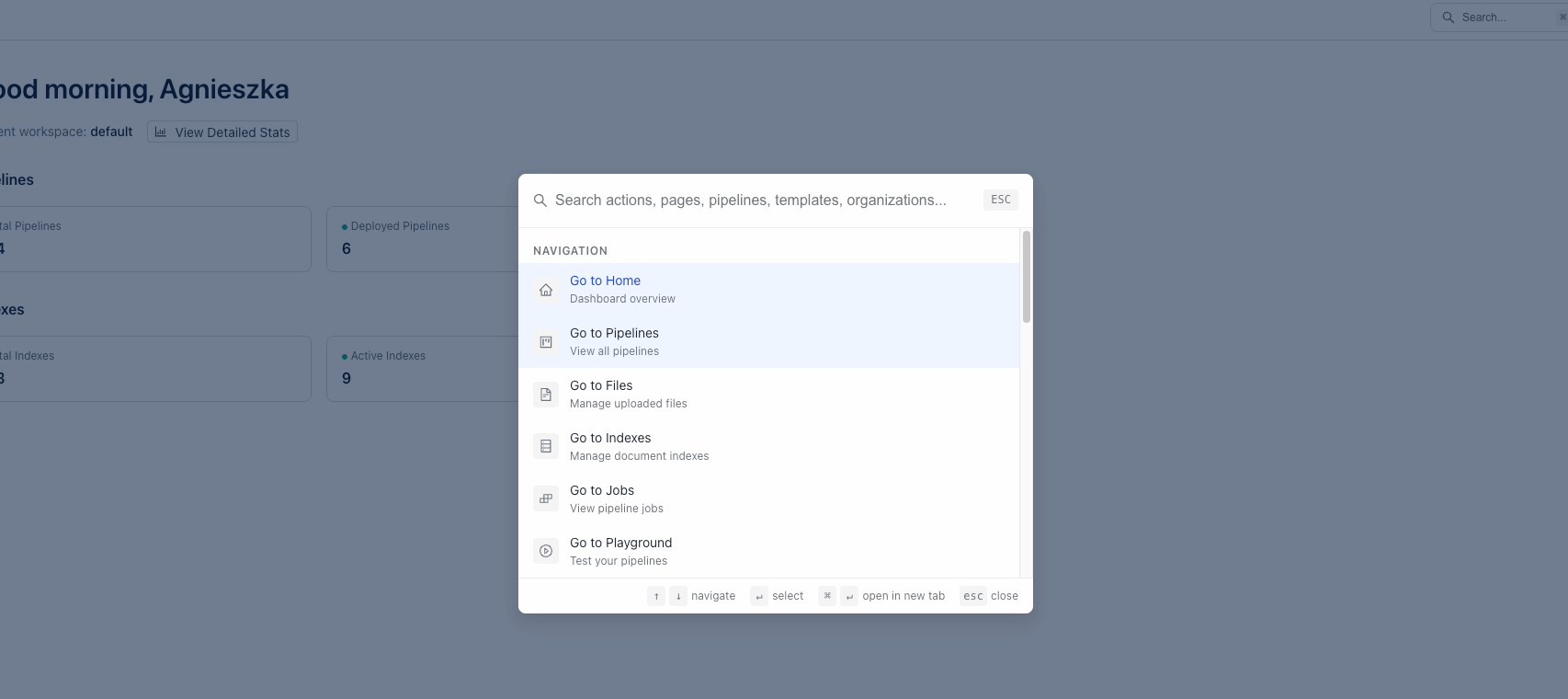
Settings
Clicking your profile icon in the top right corner opens a menu with additional settings. Click Settings to access your personal settings, organization and workspace settings, including integrations and API keys.
Profile settings also let you test the experimental features. All features available for testing are listed on the Personal Settings page. You can enable the ones you want to try out.
Three Interfaces
You can work in Haystack Enterprise Platform through one of these interfaces:
- An intuitive, user-friendly graphical user interface, where you can see real-life updates and get immediate feedback on your actions.
- REST API for a platform-independent way to communicate with Haystack Enterprise Platform. It supports all the tasks available in GUI.
- An open source SDK package you can customize. Currently, it contains methods for efficient file operations, such as upload or listing.
Was this page helpful?