Debug with Logs
Logs are enabled for every Haystack Platform pipeline and index by default.
Viewing Logs
-
In Haystack Enterprise Platform:
- To view pipeline logs, choose Pipelines.
- To view index logs, choose Indexes.
-
Click the name of your pipeline or index to open its details.
-
Open the Logs tab.
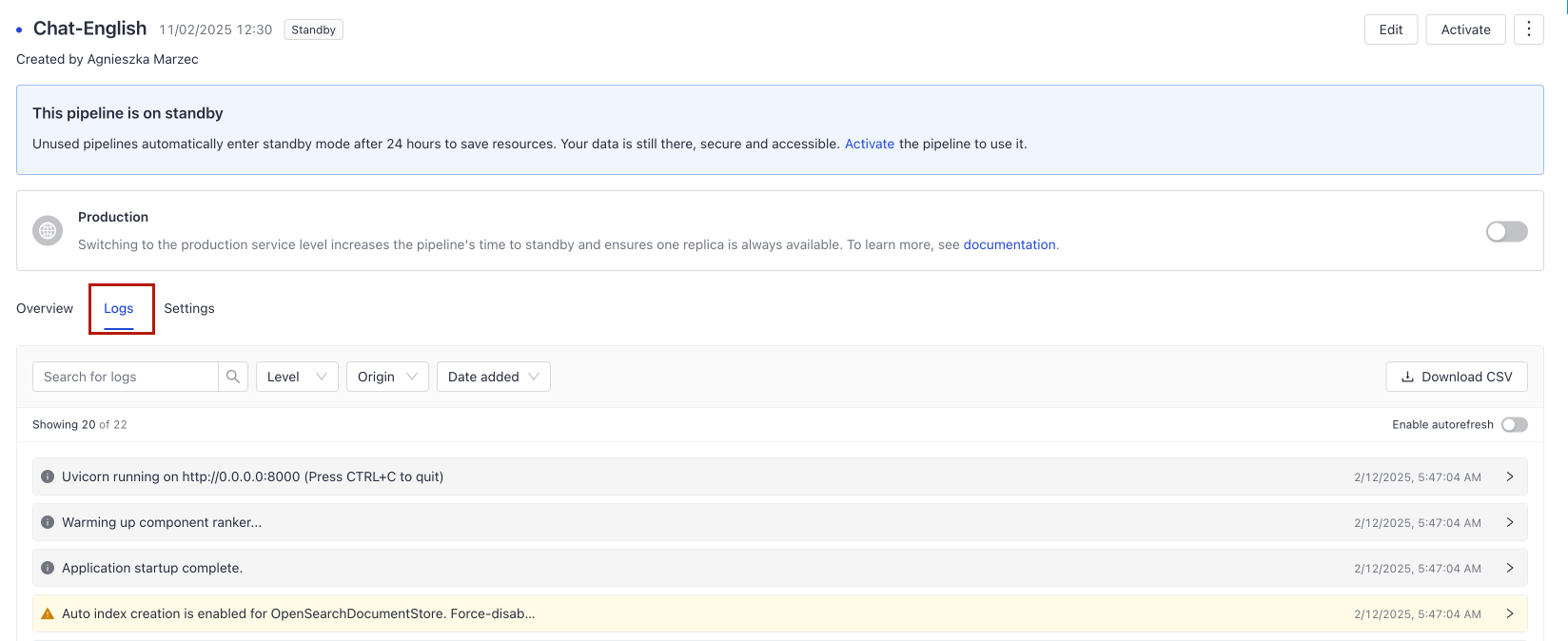
You can filter the logs by message and pipeline type or date added. You can also search for keywords in log messages.
To download the logs, click Download CSV.
Other Log sources
You can also see real-time logs for a particular request in Playground. For details, see Test Your Pipeline in Playground. To debug while building, use the logs in Builder. To learn how to do it, see Debug with Pipeline Builder.
Was this page helpful?