Release 2024.9
September brings support for custom components in deepset Cloud! Check how they work.
Introducing Custom Components
Components are Python-based modules designed to perform specific tasks on your data. While deepset Cloud offers a rich library of out-of-the-box components, we understand your needs might call for specialized solutions. With our latest release, you can now create and integrate your own components directly into deepset Cloud pipelines.
We provide a GitHub repository that serves as a template for your custom components. Follow the guidelines there to write your component, upload it to deepset Cloud, and your component will be ready to use.
To learn more about custom components, see Custom Components.
For instructions on how to create a custom component, see Create a Custom Component.
See also a tutorial on creating a custom RegexBooster component: Tutorial: Creating a Custom RegexBooster Component. It guides you through writing the component but also uploading it to deepset Cloud and using in your pipelines.
Editing Metadata in the UI
Add, edit, and delete metadata from files in deepset Cloud:
-
Go to the Files page.
-
Find the file you want to modify, click More actions next to it, and choose View Metadata.
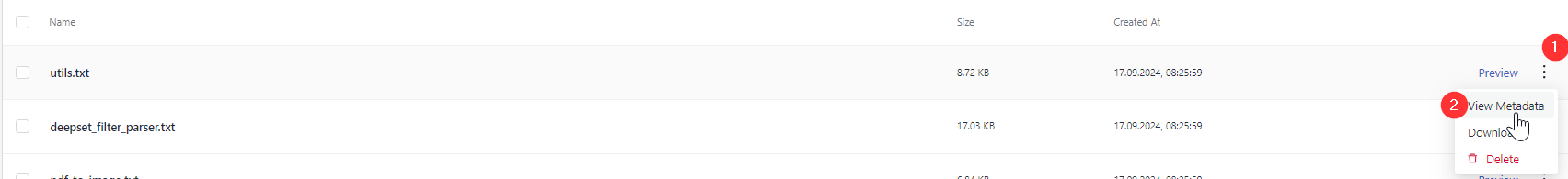
You can then modify the file's metadata as needed.
Updated about 5 hours ago