Pipeline Templates
deepset Cloud comes with a number of ready-made templates you can use out of the box to create a working system like RAG, chat, or document search. Learn what systems you can create out of the box and how they work.
You can view all the available pipelines when you click Pipeline Templates in the navigation. They're grouped by task. You can check what each template does, its applications, output, and the nodes it includes if you view its details.
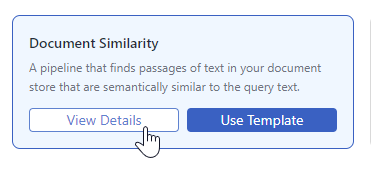
Document Search Pipelines
These pipelines search the document store for files similar to the query text. They can find matches based on keywords, the semantic relationship between the documents and the query, or a combination of both (hybrid search). There are also date-based templates that search for documents, prioritizing the most recent ones.
Document search pipelines use a Retriever or a combination of retrievers and one or more Rankers:
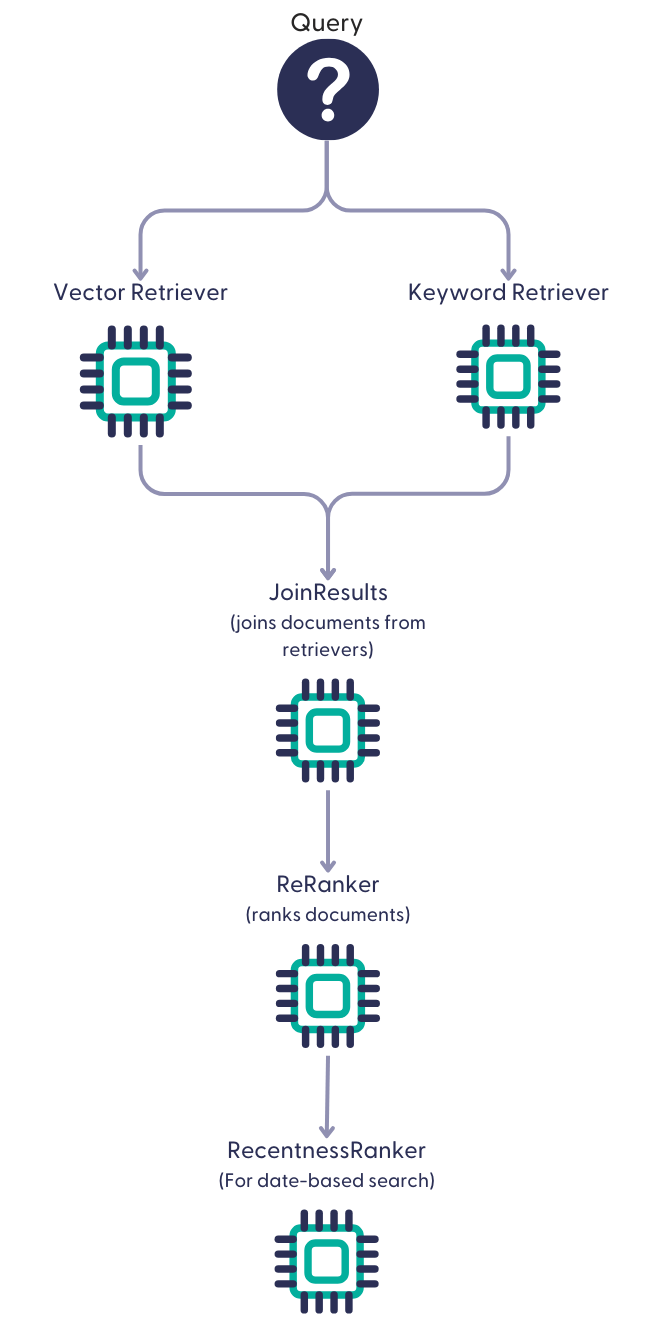
Document search pipelines are the first step of RAG pipelines. The LLM then uses the retrieved documents to generate answers based on them.
You can read more about document search in the Learn section: Document Search.
To enhance your document search pipelines, see Improving Your Document Search Pipeline and Boosting Retrieval with OpenSearch Queries.
Question Answering (QA) Pipelines
Question answering pipelines find answers by extracting them directly from the documents (extractive QA) or by generating new text based on the documents (RAG). You can find basic QA templates, which are extractive and RAG pipelines using different LLMs, and advanced QA templates that include special functions, such as detecting prompt injections or spell-checking.
QA pipelines start with the document search part that fetches documents from the document store and feeds them to the Reader or a PromptNode (answer generator).
Here's how an extractive pipeline may look like:
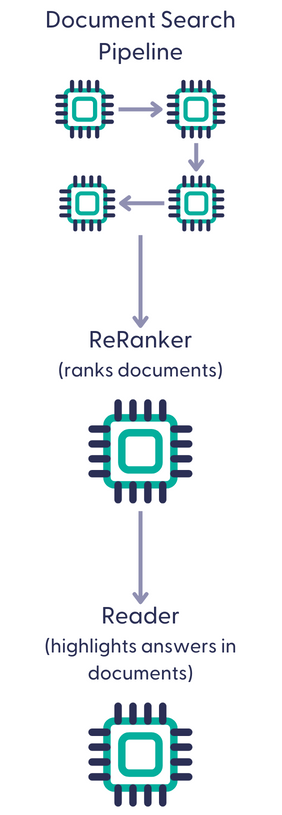
And here's a RAG pipeline:
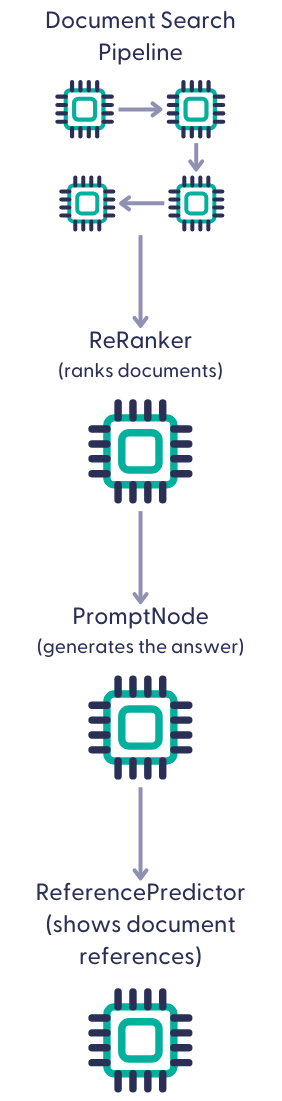
ReferencePredictor adds a reference to each sentence in the generated answer so that you can easily check the answers are grounded in your documents.
More advanced RAG pipelines include additional components that spell-check the question or prevent prompt injection.
To learn more about QA, see Extractive Question Answering and Retrieval Augmented Generation (RAG) Question Answering.
Conversational (Chat) Pipelines
Chat pipelines go beyond traditional search methods by offering a more human-like interaction. Unlike standard search systems that process each query in isolation, chat pipelines remember previous exchanges and provide contextually relevant responses.
In deepset Cloud, chat pipelines run directly on your files. They contain two instances of PromptNode: SummaryPromptNode and QAPromptNode. The SummaryPromptNode retrieves the chat history and refines the user's question to reflect the chat context. It then forwards this contextualized question to the QAPromptNode, which generates an answer.
Whenever a user asks a question, the SummaryPromptNode rephrases it to ensure the QAPromptNode understands it in the broader context of the conversation. For example, if you ask, "What is the capital of Italy?" and then you follow up with, "What should I see there?" the SummaryPromptNode rephrases the question to "What should I see in Rome?". The QA PromptNode is instructed to generate the answer based on the documents it receives in the prompt.
Here's a diagram illustrating a basic chat pipeline:
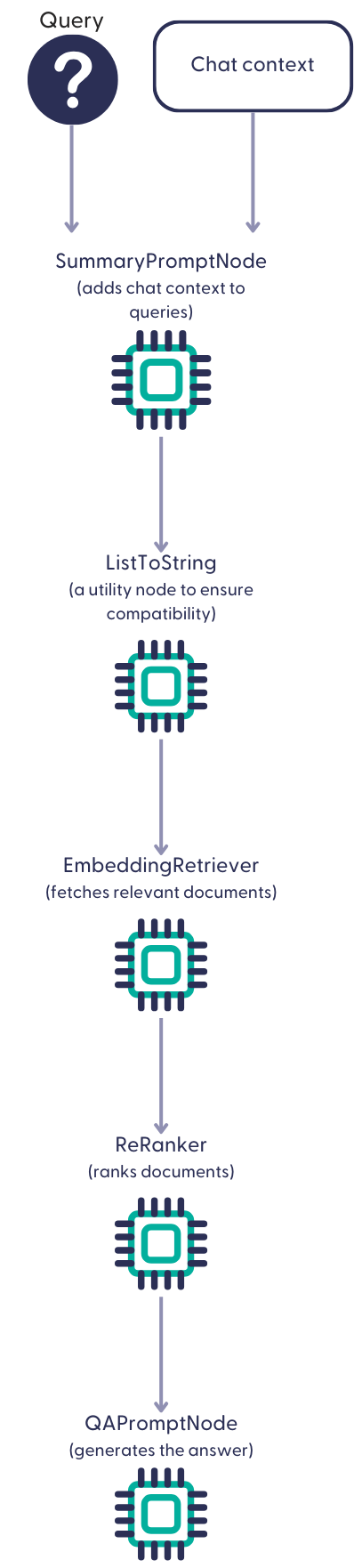
Text Analysis Pipelines
There are two kinds of text analysis pipelines: document similarity and file similarity. Document similarity pipelines search the document store for passages of text that are similar in meaning to the query text. File similarity pipelines find files semantically similar to the file submitted in the query. Both types use a single retriever to locate and fetch relevant documents from the document store.
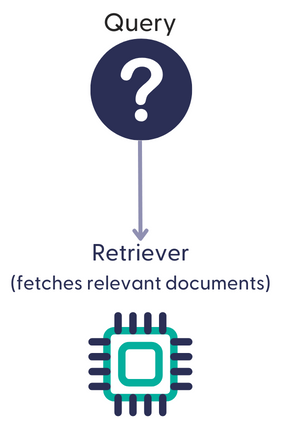
Updated 3 months ago