Release 2024.4
Have a look to check what new features and improvements are here this April release.
Jobs
You can now run several queries at once across all the files in your workspace or repeat them per each file using a pipeline you choose. But that's not all. You can then format the answers and easily display them on the results page that you can share with anyone without logging in to deepset Cloud or creating an account. You simply generate a link to the shared job and share it.
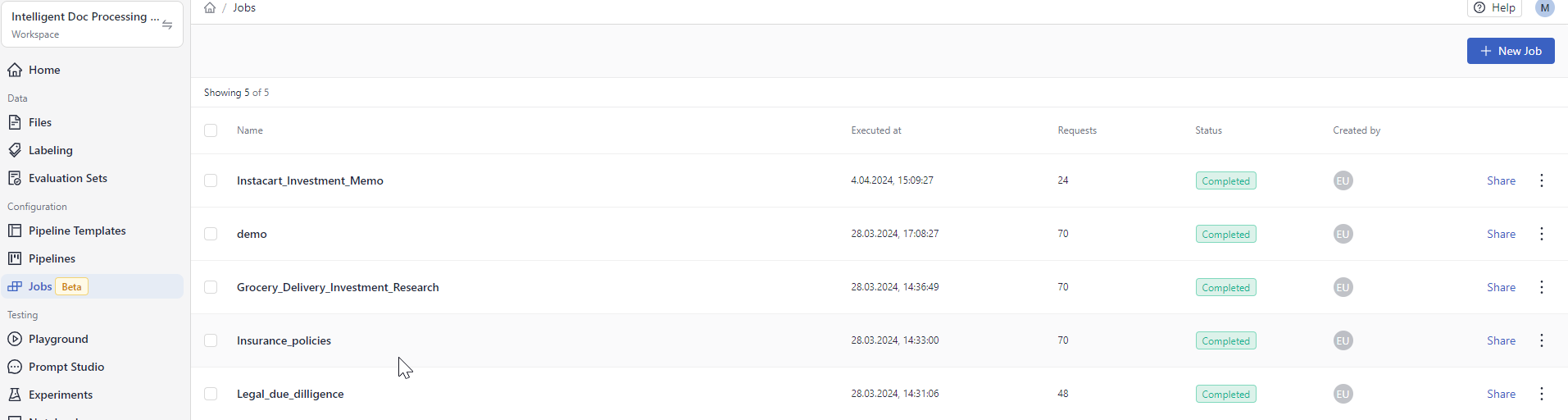
To learn more, see:
New Look of the Pipelines Page
The Pipelines page now organizes pipelines by their service level, so that you can easily see all your production, development, and draft pipelines. Also, each pipeline has its service level clearly indicated:
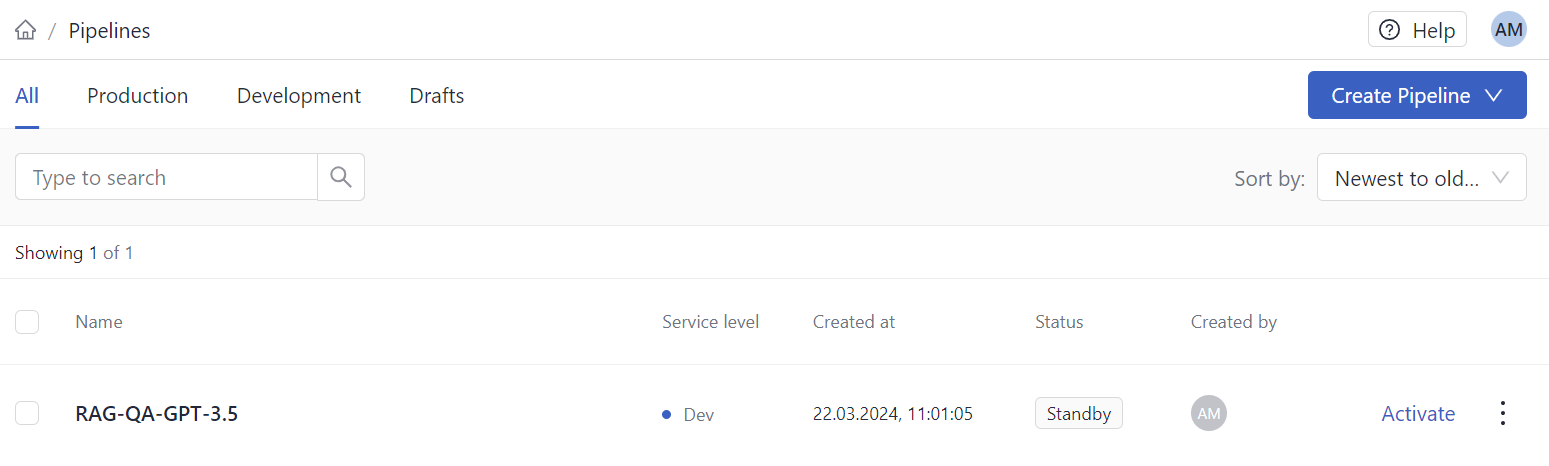
Need more info on service levels? See Pipeline Service Levels.
More File Types Supported
With this release, you can upload the following file types to deepset Cloud:
- TXT
- DOCX
- PPTX
- XLSX
- XML
- CSV
- HTML
- MD
- JSON
We've also added new Converters to help you preprocess them in indexing pipelines. For more guidance, see also PreProcessing Data with Pipeline Nodes.
Prompt Studio Updates
Experimenting with your prompts is now even easier. For pipelines with mulitple PromptNodes, you can choose the prompt you want to work on. But that's not all; you can update the prompt in your pipeline directly from Prompt Studio:
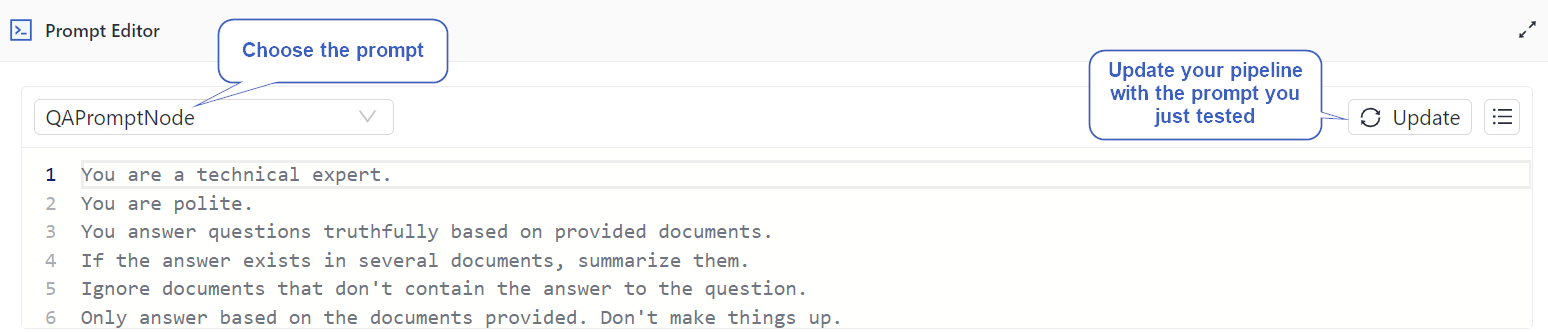
Read on in Engineering Prompts.
Updated 3 months ago