Export Users' Feedback
When trying out your pipeline, users can give feedback for each answer. You can export this feedback into a CSV file.
Export Feedback from the UI
- Log in to Haystack Enterprise Platform and go to Pipelines.
- Find the pipeline whose feedback you want to export, click the more actions icon next to it, and choose Export feedback.
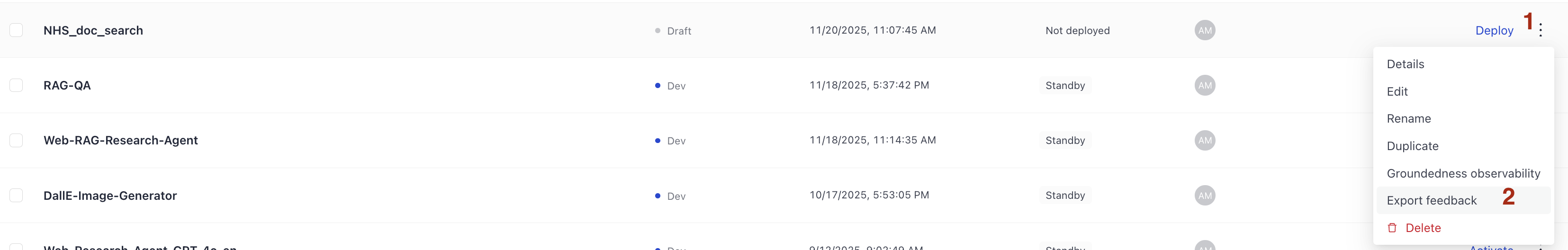
- Choose Export feedback. This downloads the CSV file to your computer.
Export Feedback with REST API
You need to Generate an API Key first.
Use the Get Pipeline Feedback endpoint. Here's the code to export the feedback:
curl --request GET \
--url https://api.cloud.deepset.ai/api/v1/workspaces/<YOUR_WORKSPACE_NAME>/pipelines/<YOUR_PIPELINE_NAME>/feedback \
--header 'accept: text/csv' \
--header 'authorization: Bearer <YOUR_API_KEY>'
Was this page helpful?