DeepsetPDFToBase64Image
Convert documents sources from PDF files to base64-encoded images.
This component is deprecated. It will continue to work in your existing pipelines. You can replace it with the PDFToImageContent component.
Basic Information
- Type:
deepset_cloud_custom_nodes.converters.pdf_to_image.DeepsetPDFDocumentToBase64Image - Components it can connect with:
- Any component that outputs a list of
Documentobjects - Any component that accepts a list of
Base64Imageobjects as input - DeepsetFileDownloader:
DeepsetPDFDocumentToBase64Imagecan receive documents fromDeepsetFileDownloader. - DeepsetAzureOpenAIVisionGenerator: This Generator can receive Base64Image objects to run visual question answering on them.
- Any component that outputs a list of
Inputs
| Parameter | Type | Default | Description |
|---|---|---|---|
| documents | List[Document] | A list of documents with image information in their metadata. The expected metadata is: meta = {"file_path": str, "page_number": int} If this metadata is not present, the document is skipped and the component shows a warning. |
Outputs
| Parameter | Type | Default | Description |
|---|---|---|---|
| documents | List[Document] | A list of text documents. | |
| base64_images | List[Base64Image] | A list of base64 encoded images corresponding to the documents they were converted from. |
Overview
DeepsetPDFDocumentToBase64Image is a converter used in visual question answering pipelines to extract images from the downloaded PDFs. These images are then sent to a visual Generator that can process them. It converts documents accompanied by metadata containing the file_path and the page_number pointing to the location of the image.
Converting documents doesn't happen if:
- The
file_pathdoesn't exist in the metadata. - The
page_numberdoesn't exist in the metadata. - The file path doesn't start with the expected root path.
- The file path doesn't end with
.pdf.
Usage Example
Using the Component in a Pipeline
This component is used in our visual question answering templates, where it receives documents from DeepsetFileDownloader and sends them to DeepsetAzureOpenAIVisionGenerator.
This is how you connect the components in Builder:
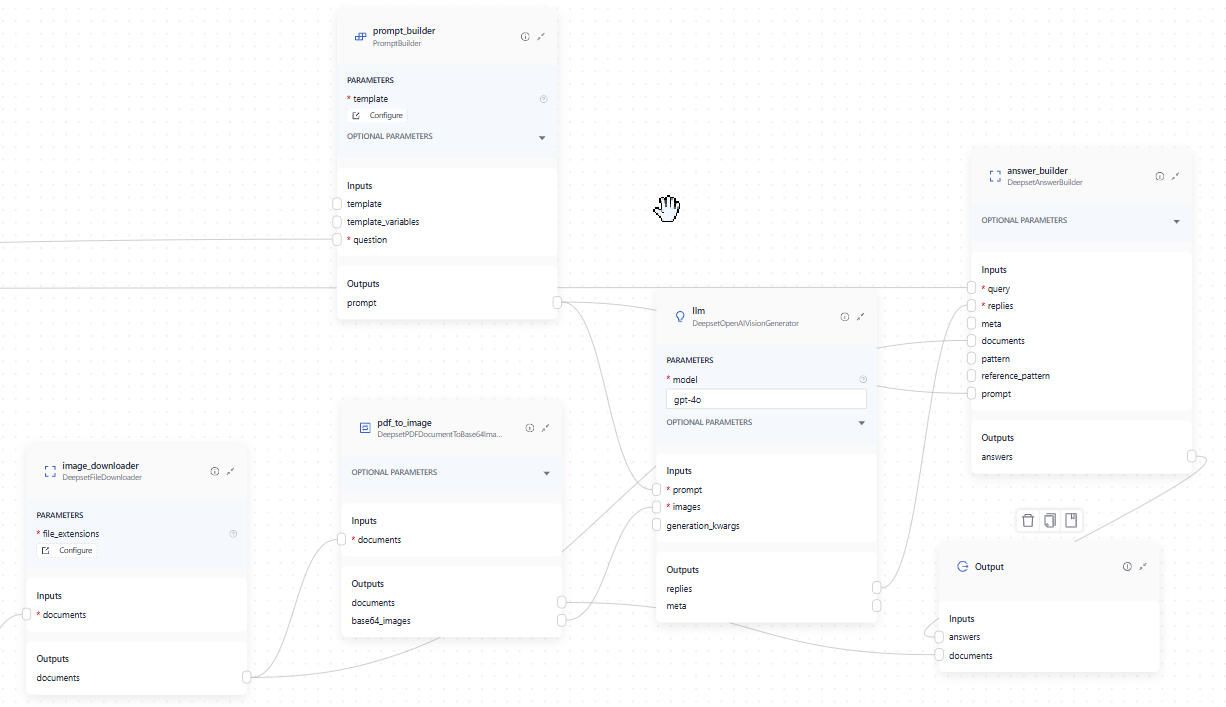
And here's the complete pipeline YAML:
components:
bm25_retriever: # Selects the most similar documents from the document store
type: haystack_integrations.components.retrievers.opensearch.bm25_retriever.OpenSearchBM25Retriever
init_parameters:
document_store:
type: haystack_integrations.document_stores.opensearch.document_store.OpenSearchDocumentStore
init_parameters:
use_ssl: True
verify_certs: False
hosts:
- ${OPENSEARCH_HOST}
http_auth:
- "${OPENSEARCH_USER}"
- "${OPENSEARCH_PASSWORD}"
embedding_dim: 1024
similarity: cosine
top_k: 20 # The number of results to return
query_embedder:
type: haystack.components.embedders.sentence_transformers_text_embedder.SentenceTransformersTextEmbedder
init_parameters:
model: "BAAI/bge-m3"
tokenizer_kwargs:
model_max_length: 1024
embedding_retriever: # Selects the most similar documents from the document store
type: haystack_integrations.components.retrievers.opensearch.embedding_retriever.OpenSearchEmbeddingRetriever
init_parameters:
document_store:
type: haystack_integrations.document_stores.opensearch.document_store.OpenSearchDocumentStore
init_parameters:
use_ssl: True
verify_certs: False
hosts:
- ${OPENSEARCH_HOST}
http_auth:
- "${OPENSEARCH_USER}"
- "${OPENSEARCH_PASSWORD}"
embedding_dim: 1024
similarity: cosine
top_k: 20 # The number of results to return
document_joiner:
type: haystack.components.joiners.document_joiner.DocumentJoiner
init_parameters:
join_mode: concatenate
ranker:
type: haystack.components.rankers.transformers_similarity.TransformersSimilarityRanker
init_parameters:
model: "BAAI/bge-reranker-v2-m3"
top_k: 5
model_kwargs:
torch_dtype: "torch.float16"
tokenizer_kwargs:
model_max_length: 1024
image_downloader:
type: deepset_cloud_custom_nodes.augmenters.deepset_file_downloader.DeepsetFileDownloader
init_parameters:
file_extensions:
- ".pdf"
pdf_to_image:
type: deepset_cloud_custom_nodes.converters.pdf_to_image.DeepsetPDFDocumentToBase64Image
init_parameters:
detail: "high"
prompt_builder:
type: haystack.components.builders.prompt_builder.PromptBuilder
init_parameters:
template: |-
Answer the question briefly and precisely based on the pictures.
Give reasons for your answer.
When answering the question only provide references within the answer text.
Only use references in the form [NUMBER OF IMAGE] if you are using information from a image.
For example, if the first image is used in the answer add [1] and if the second image is used then use [2], etc.
Never name the images, but always enter a number in square brackets as a reference.
Question: {{ question }}
Answer:
llm:
type: deepset_cloud_custom_nodes.generators.openai_vision.DeepsetOpenAIVisionGenerator
init_parameters:
api_key: {"type": "env_var", "env_vars": ["OPENAI_API_KEY"], "strict": False}
model: "gpt-4o"
generation_kwargs:
max_tokens: 650
temperature: 0.0
seed: 0
answer_builder:
type: deepset_cloud_custom_nodes.augmenters.deepset_answer_builder.DeepsetAnswerBuilder
init_parameters:
reference_pattern: acm
connections: # Defines how the components are connected
- sender: bm25_retriever.documents
receiver: document_joiner.documents
- sender: query_embedder.embedding
receiver: embedding_retriever.query_embedding
- sender: embedding_retriever.documents
receiver: document_joiner.documents
- sender: document_joiner.documents
receiver: ranker.documents
- sender: ranker.documents
receiver: image_downloader.documents
- sender: image_downloader.documents
receiver: pdf_to_image.documents
- sender: pdf_to_image.base64_images
receiver: llm.images
- sender: prompt_builder.prompt
receiver: llm.prompt
- sender: image_downloader.documents
receiver: answer_builder.documents
- sender: prompt_builder.prompt
receiver: answer_builder.prompt
- sender: llm.replies
receiver: answer_builder.replies
inputs: # Define the inputs for your pipeline
query: # These components will receive the query as input
- "bm25_retriever.query"
- "query_embedder.text"
- "ranker.query"
- "prompt_builder.question"
- "answer_builder.query"
filters: # These components will receive a potential query filter as input
- "bm25_retriever.filters"
- "embedding_retriever.filters"
outputs: # Defines the output of your pipeline
documents: "pdf_to_image.documents" # The output of the pipeline is the retrieved documents
answers: "answer_builder.answers" # The output of the pipeline is the generated answers
Parameters
Init Parameters
These are the parameters you can configure in Pipeline Builder:
| Parameter | Type | Default | Description |
|---|---|---|---|
| detail | Literal['auto', 'low', 'high'] | auto | Controls how the model processes the image and generates its textual understanding. By default, the model uses the auto setting which looks at the image input size and decides if it should use the low or high setting. See OpenAI documentation |
| missing_page_number | Literal['skip', 'all_pages'] | skip | Controls how to handle documents that do not have a page_number in their metadata. - skip: Skip documents that do not have a page_number in their metadata. - all_pages: If the page_number is not present, extract images from all pages of the PDF. |
Run Method Parameters
These are the parameters you can configure for the component's run() method. This means you can pass these parameters at query time through the API, in Playground, or when running a job. For details, see Modify Pipeline Parameters at Query Time.
| Parameter | Type | Default | Description |
|---|---|---|---|
| documents | List[Document] | A list of documents with image information in their metadata. The expected metadata is: meta = {"file_path": str, "page_number": int} If this metadata is not present, the document is skipped and the component shows a warning. |
Was this page helpful?