ElasticsearchDocumentStore
Use the Elasticsearch database as your document store.
Basic Information
- Used with the following retrievers:
ElasticsearchBM25RetrieverElasticsearchEmbeddingRetriever
- Type:
haystack_integrations.document_stores.elasticsearch.document_store.ElasticsearchDocumentStore
Overview
For details, see ElasticsearchDocumentStore in Haystack documentation.
Authorization
You need an Elasticsearch account and cloud_id and api_key to use this document store in Elastic Cloud. You can create a secret for it and then pass it its name in the api_key parameter of the document store. To learn more about secrets, see Add Secrets to Connect to Third Party Providers.
Usage
For instructions on how to create a secret to connect to the document store, write documents, and then retrieve them, see Connect to external database.
Example Configuration
In an Index
To write the preprocessed files into the document store:
- Add
DocumentWriterto your pipeline. - Add
ElasticsearchDocumentStoreand configure it on the component card. - Connect
ElasticsearchDocumentStoretoDocumentWriter.
In a Query Pipeline
To retrieve files from the document store:
- Add an Elasticsearch retriever to your pipeline.
- Add
ElasticsearchDocumentStoreand configure it on the component card. - Connect the document store to the retriever.
Example
This is where you can access the configuration:
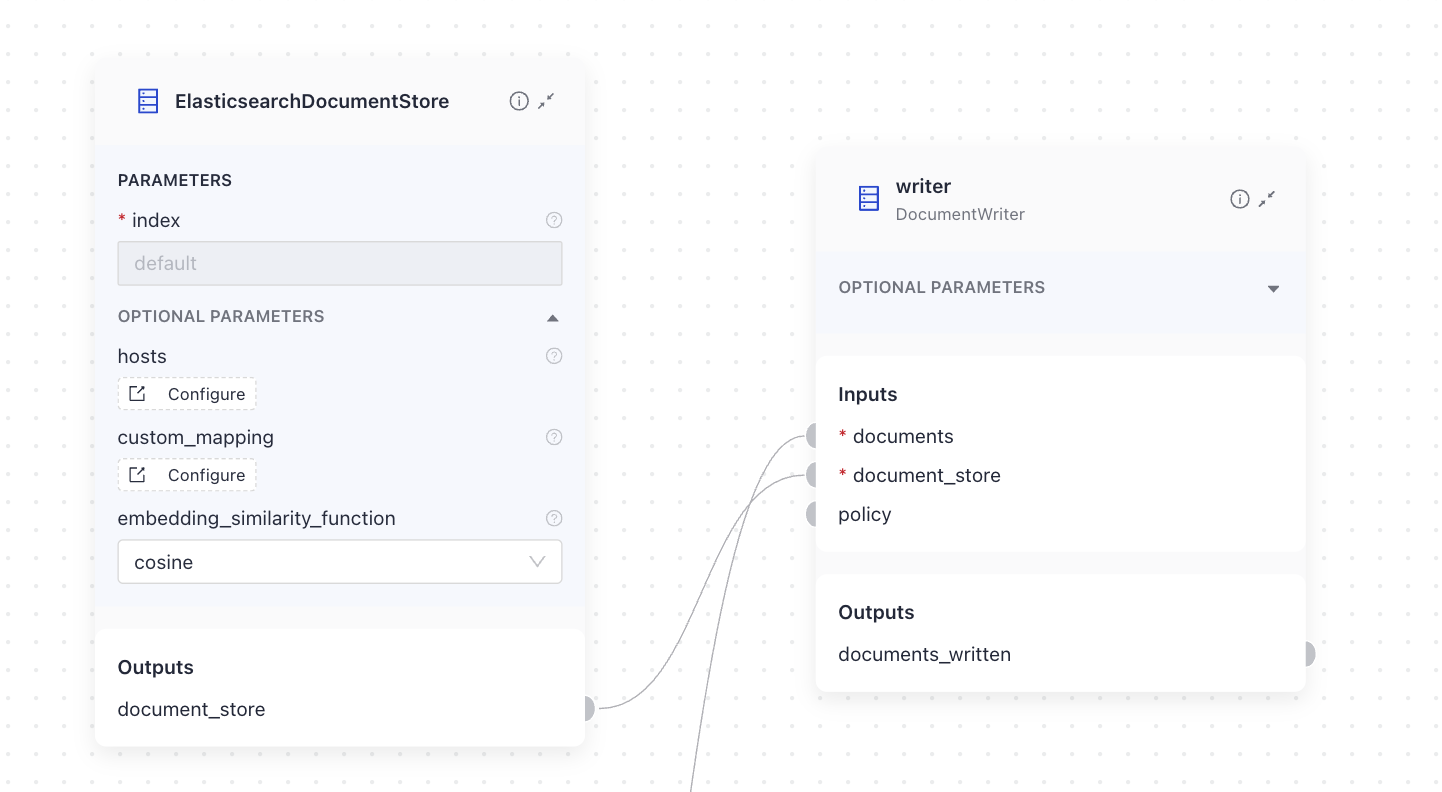
When you switch to the YAML view, you can see that the document store is an argument of DocumentWriter and you can configure it there:
writer:
type: haystack.components.writers.document_writer.DocumentWriter
init_parameters:
document_store:
type: haystack_integrations.document_stores.elasticsearch.document_store.ElasticsearchDocumentStore #document store configuration
init_parameters:
index: default
embedding_similarity_function: cosine
policy: OVERWRITE
Init Parameters
To check the parameters you can customize for this document store, see ElasticsearchDocumentStore API reference in Haystack documentation.
Was this page helpful?