Import a Pipeline
Import your Haystack pipeline into Haystack Enterprise Platform to visualize it and make further updates.
Prerequisites
You must have a Haystack pipeline in the YAML format. You can use the following code to serialize your pipeline:
from haystack import Pipeline
pipeline = Pipeline()
with open("/path/to/save/the/pipeline.yaml", "w") as file:
pipeline.dump(file)
For more information, see Haystack documentation.
Import Your Pipeline
-
Log in to Haystack Enterprise Platform and click Pipeline Templates in the navigation.
-
On the Templates page, choose Create empty pipeline.
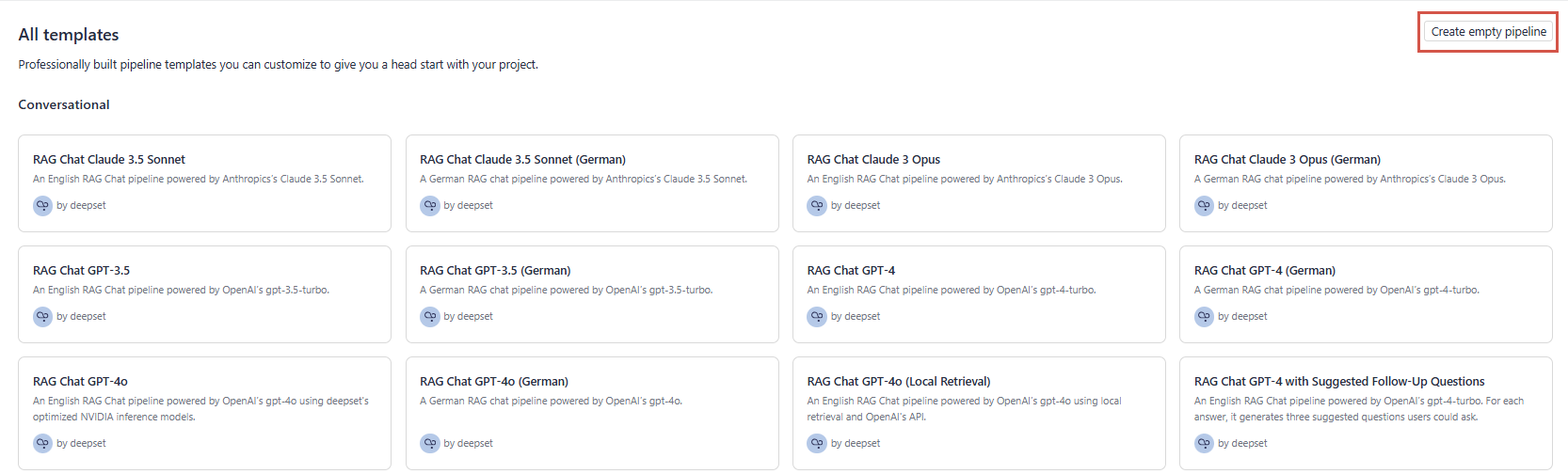
-
Give your pipeline a name and click Create Pipeline. You're redirected to Pipeline Builder.
-
Switch to the YAML view using the code switch.
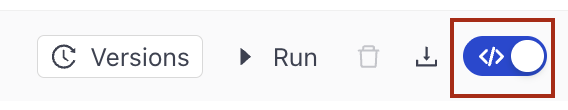
-
Copy your pipeline YAML, and paste it in the code editor.
-
Use the code switch to change to the canvas view and see your pipeline visualization.
What's Next
-
To deploy your pipeline in Haystack Enterprise Platform, add the input and output components. For details, see Inputs and Outputs.
-
Once you're done updating the pipeline, you can export it to YAML or Python using the Export code button:
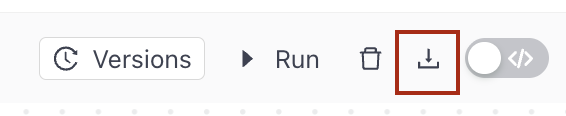
Was this page helpful?