Use Cohere Models
Use Cohere models through Cohere API in your pipelines.
You can use Cohere's embedding and ranking models as well as LLMs. For a full list of supported models, see Cohere documentation.
Prerequisites
You need an active Cohere API key to use Cohere's models.
Use Cohere Models
First, connect Haystack Enterprise Platform to Cohere through the Integrations page. You can set up the connection for a single workspace or for the whole organization:
Add Workspace-Level Integration
- Click your profile icon and choose Settings.
- Go to Workspace>Integrations.
- Find the provider you want to connect and click Connect next to them.
- Enter the API key and any other required details.
- Click Connect. You can use this integration in pipelines and indexes in the current workspace.
Add Organization-Level Integration
- Click your profile icon and choose Settings.
- Go to Organization>Integrations.
- Find the provider you want to connect and click Connect next to them.
- Enter the API key and any other required details.
- Click Connect. You can use this integration in pipelines and indexes in all workspaces in the current organization.
Then, add a component that uses a Cohere model to your pipeline. Here are the components by the model type they use:
-
Embedding models:
-
CohereTextEmbedder: Calculates embeddings for text, like query. Often used in query pipelines to embed a query and pass the embedding to an embedding retriever. -
CohereDocumentEmbedder: Calculates embeddings for documents. Often used in indexes to embed documents and pass them toDocumentWriter.Embedding Models in Query Pipelines and Indexes
The embedding model you use to embed documents in your indexing pipeline must be the same as the embedding model you use to embed the query in your query pipeline.
This means the embedders for your indexing and query pipelines must match. For example, if you use
CohereDocumentEmbedderto embed your documents, you should useCohereTextEmbedderwith the same model to embed your queries.
-
-
LLMs:
CohereGenerator: Generates text using a Cohere model, often used in RAG pipelines.
-
Ranking models:
CohereRanker: Ranks documents based on their similarity to the query. Often used in query pipelines to rank documents from the retriever and pass them on toPromptBuilder.
Usage Examples
This is an example of how to use Cohere's embedding and ranking models and an LLM in an index and a query pipeline (each in a separate tab):
- Index
- Query Pipeline
components:
...
splitter:
type: haystack.components.preprocessors.document_splitter.DocumentSplitter
init_parameters:
split_by: word
split_length: 250
split_overlap: 30
document_embedder:
type: haystack_integrations.components.embedders.cohere.document_embedder.CohereDocumentEmbedder
init_parameters:
model: embed-english-v3.0
writer:
type: haystack.components.writers.document_writer.DocumentWriter
init_parameters:
document_store:
type: haystack_integrations.document_stores.opensearch.document_store.OpenSearchDocumentStore
init_parameters:
embedding_dim: 768
similarity: cosine
policy: OVERWRITE
connections: # Defines how the components are connected
...
- sender: splitter.documents
receiver: document_embedder.documents
- sender: document_embedder.documents
receiver: writer.documents
components:
...
query_embedder:
type: haystack_integrations.components.embedders.cohere.text_embedder.CohereTextEmbedder
init_parameters:
model: embed-english-v3.0
retriever:
type: haystack_integrations.components.retrievers.opensearch.embedding_retriever.OpenSearchEmbeddingRetriever
init_parameters:
document_store:
init_parameters:
use_ssl: True
verify_certs: False
http_auth:
- "${OPENSEARCH_USER}"
- "${OPENSEARCH_PASSWORD}"
type: haystack_integrations.document_stores.opensearch.document_store.OpenSearchDocumentStore
top_k: 20
ranker:
type: haystack_integrations.components.rankers.cohere.ranker.CohereRanker
init_parameters:
model: rerank-english-v3.0
prompt_builder:
type: haystack.components.builders.prompt_builder.PromptBuilder
init_parameters:
template: |-
You are a technical expert.
You answer questions truthfully based on provided documents.
For each document check whether it is related to the question.
Only use documents that are related to the question to answer it.
Ignore documents that are not related to the question.
If the answer exists in several documents, summarize them.
Only answer based on the documents provided. Don't make things up.
If the documents can't answer the question or you are unsure say: 'The answer can't be found in the text'.
These are the documents:
{% for document in documents %}
Document[{{ loop.index }}]:
{{ document.content }}
{% endfor %}
Question: {{question}}
Answer:
generator:
type: haystack_integrations.components.generators.cohere.generator.CohereGenerator
init_parameters:
generation_kwargs:
temperature: 0.0
model: command
answer_builder:
init_parameters: {}
type: haystack.components.builders.answer_builder.AnswerBuilder
...
connections: # Defines how the components are connected
...
- sender: query_embedder.embedding # AmazonBedrockTextEmbedder sends the embedded query to the retriever
receiver: retriever.query_embedding
- sender: retriever.documents
receiver: ranker.documents
- sender: ranker.documents
receiver: prompt_builder.documents
- sender: prompt_builder.prompt
receiver: generator.prompt
- sender: generator.replies
receiver: answer_builder.replies
...
inputs:
query:
..
- "query_embedder.text" # TextEmbedder needs query as input and it's not getting it
- "retriever.query" # from any component it's connected to, so it needs to receive it from the pipeline.
- "prompt_builder.question"
- "answer_builder.query"
- "ranker.query"
...
...
This is where you pass the model in these components in Pipeline Builder:
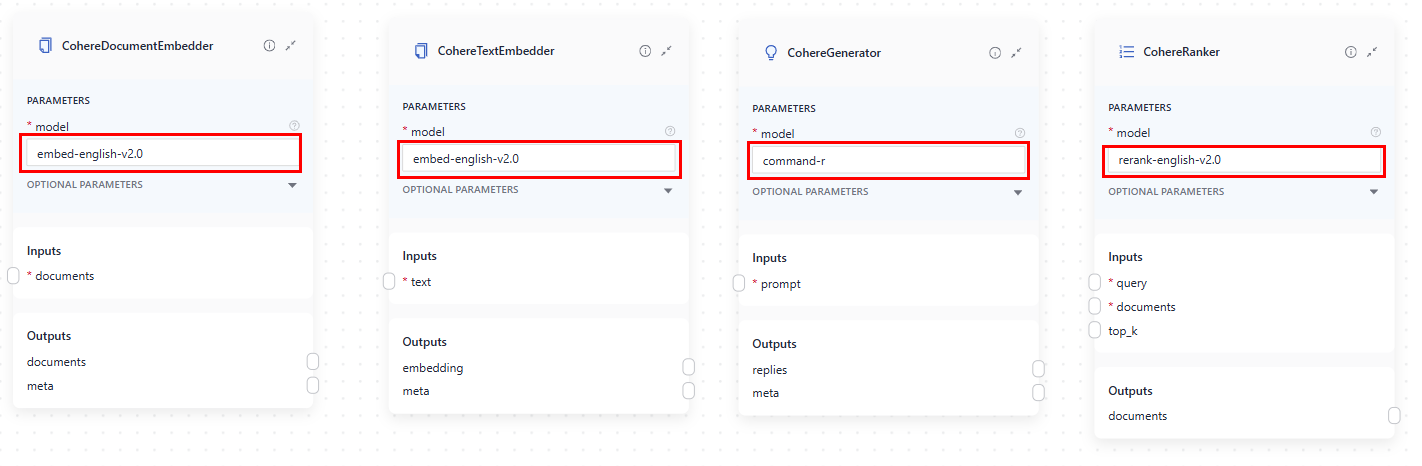
Was this page helpful?