Release 2025.5
May comes with a lot of improvements to boost your productivity.
Custom Components in a Dedicated Tab
You can now access custom components from their own dedicated tab in Pipeline Builder. Your components are now neatly organized based on their path in the custom component package.
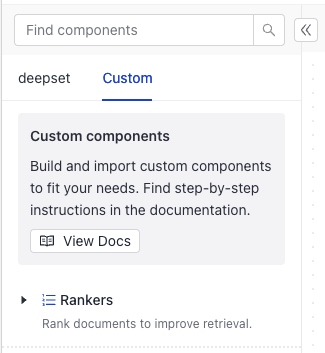
Test Configurations in Prompt Explorer
Prompt Explorer now lets you override component parameters for a single query—making it easier to test different configurations without modifying your pipeline and experiment with sophisticated prompt engineering.
Previously, this was possible in the Playground, in Jobs query sets, or through the Search endpoint. Now, you can do it directly in Prompt Explorer for faster, more flexible experimentation.
For details, see Modify Pipeline Parameters at Query Time.
Debugging Components in Pipeline Builder
Run queries and inspect components' logs right in Pipeline Builder, without needing to change context or switch tabs. We've added a Playground to Pipeline Builder, where you can run queries, get answers, and check the logs of individual components generated when a query ran.
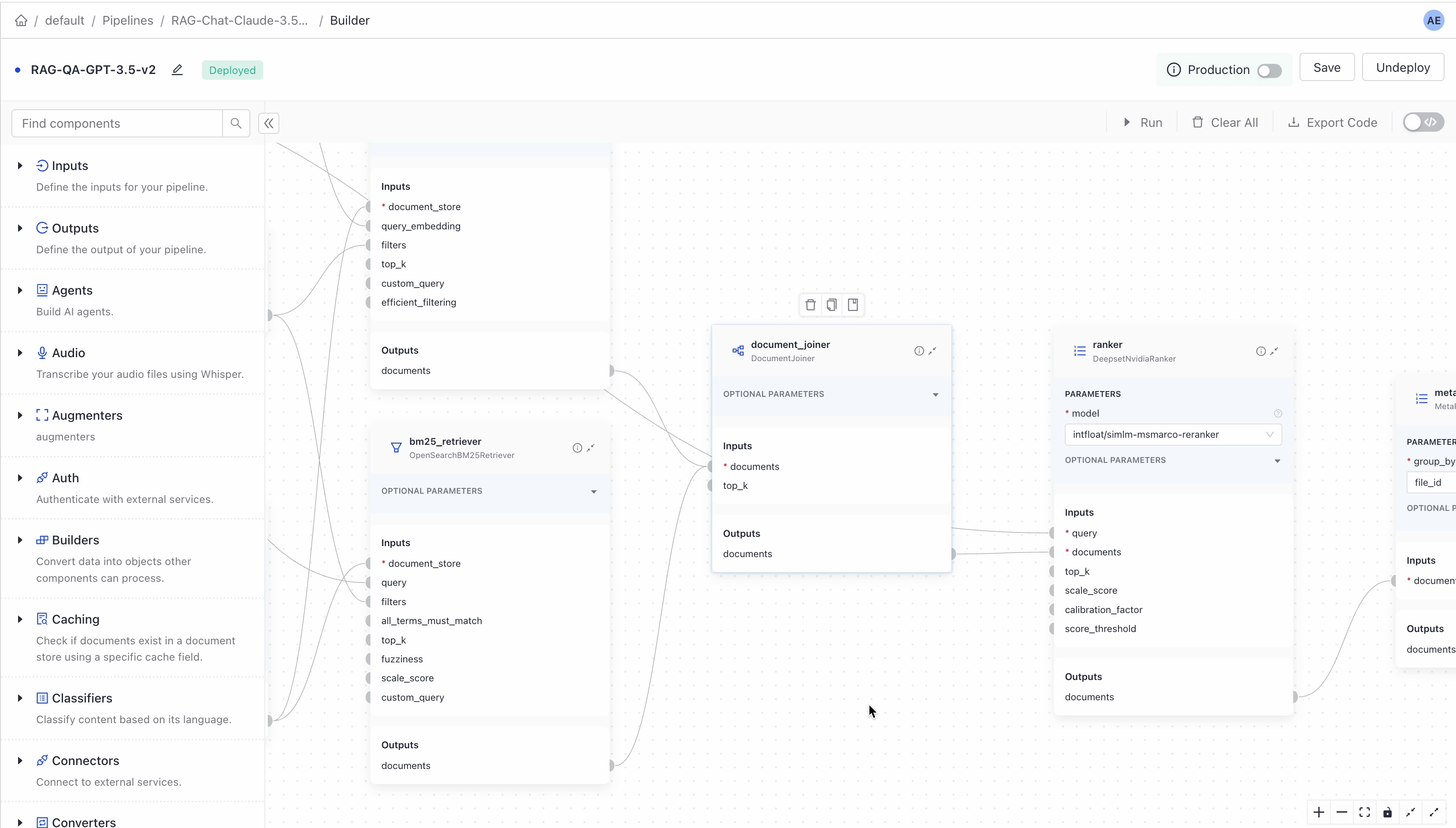
For details, see Debug with Pipeline Builder.
Control API Key Permissions
When creating an API key, you can choose its role and the workspaces it can access to give you tighter security and flexibility. Click your profile icon and go to API Keys.
For details, see Generate an API Key.
Index Details Page Updates
We've added the Files tab where you can check the details of each processed files, including the status, preview, and documents it created. Here, you can also view index statistics, retry failed files, and more. Click the index name to open the Index details page.
Check the video for details:
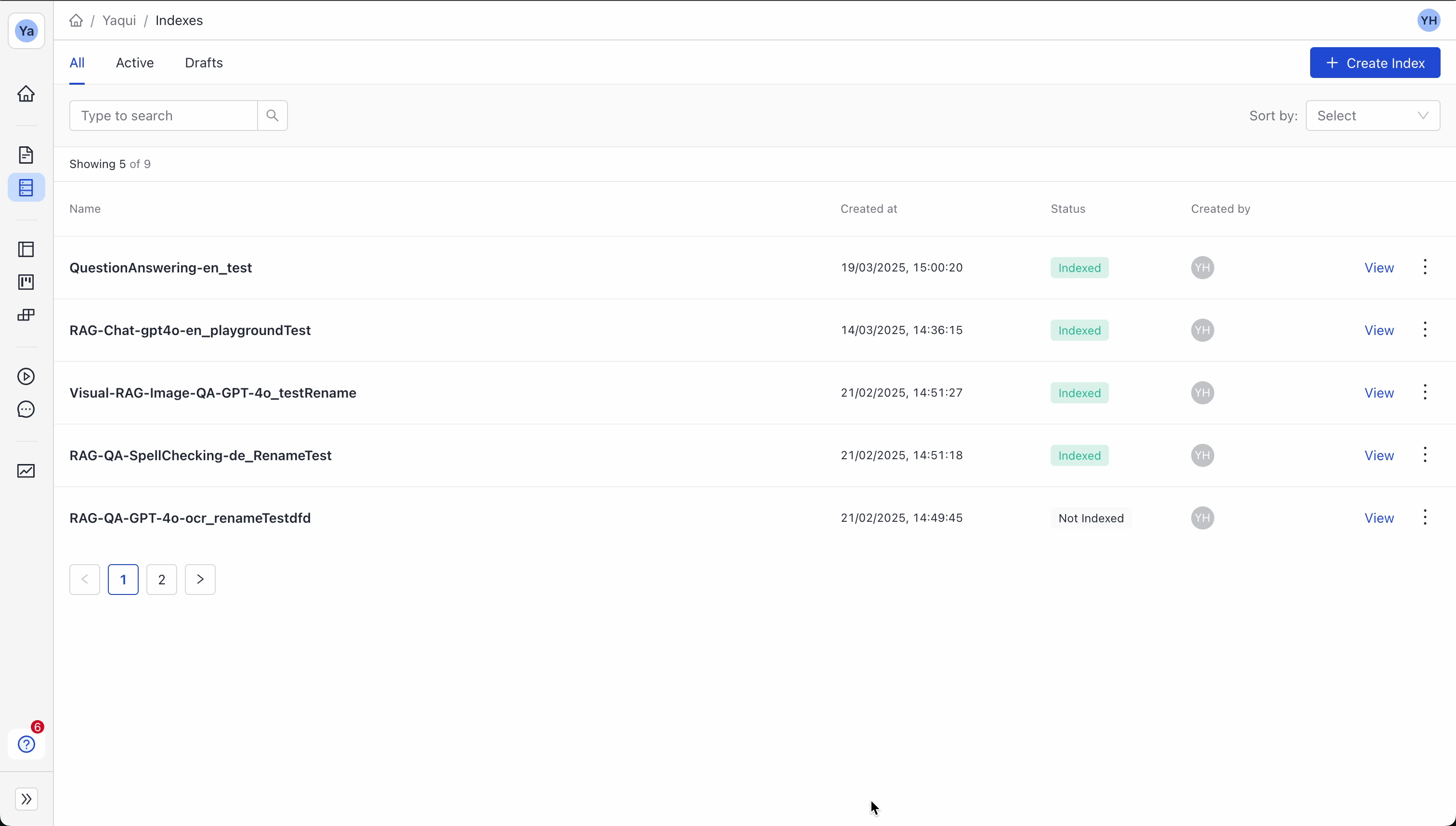
Easier Usage Tracking
We've simplified how your pipeline usage is measured. Now, everything runs on credits, including the time your pipelines are deployed and your indexes are processing files. Document storage units stay the same.
For details, see Understand Your Pipeline Usage.
A MongoDB Atlas Template
To give you an easier start, we added a MongoDB RAG Chat pipeline template, powered by GPT-4o. You can find it in the Conversational category. It uses a MongoDB Atlas database as a document store and with the right setup, it works out of the box.
Check the Tutorial: Building a RAG Chat App with MongoDB Atlas Document Store for detailed steps on how to set up the MongoDB database.
Updated about 2 months ago