Tutorial: Building Your First Document Search App
This tutorial teaches you how to build a document search system in the easiest and fastest possible way. It uses the UI for uploading the sample files and a template for creating the document retrieval pipeline.
- Level: Beginner
- Time to complete: 10 minutes
- Prerequisites:
- This tutorial assumes a basic knowledge of language models.
- You must be an Admin to complete this tutorial.
- Make sure you have a Haystack Platform workspace where the information retrieval pipeline will run.
- Goal: After completing this tutorial, you will have built a complete English document retrieval system from scratch that can fetch NHS documents.
Upload Files
First, let's get the files the search will run on into Haystack Enterprise Platform.
- Download the .zip file from gdrive and unzip it to a location on your computer.
- Log in to Haystack Enterprise Platform, switch to the right workspace, and go to Files.
- Click Upload Files, drag the files you unpacked in step 1, and drop them to the Upload Files window. (You must select all files in a folder; Haystack Enterprise Platform doesn't support uploading folders.)
- Click Upload and wait until the upload finishes. Even when the upload is finished, the files may take a while to show up in Haystack Platform. That's expected; just wait a while and refresh the page if needed.
Result: Your files have been uploaded and are shown on the Files page. You should have 953 files.
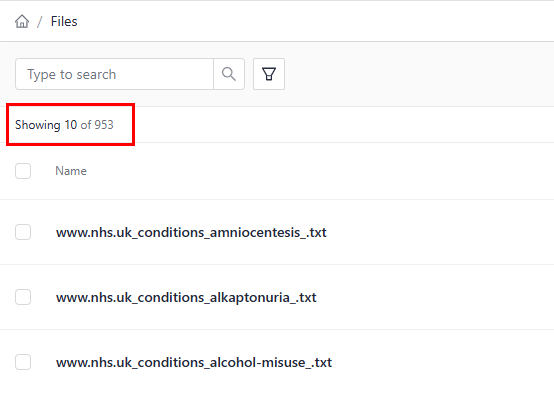
Create an Index
Index prepares your files for search by chunking them and storing in a document store, where the query pipeline can access them.
- Go to Indexes and click Create Index.
- Click the Standard Index (English) template.
- Type
standard-indexas the index name and click Create Index. The index opens in Pipeline Builder. - Click Enable in the top right corner of the Builder.
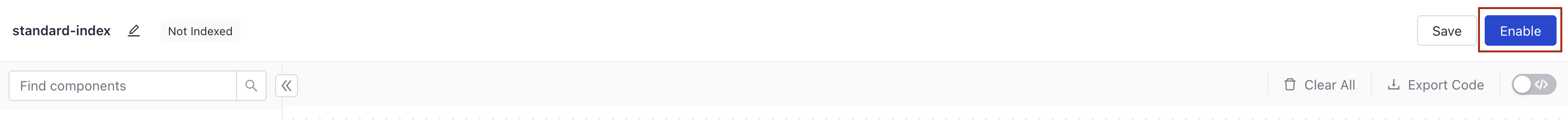
Result: You created and enabled an index you can now connect to your query pipelines to give them access to your files.
Create a Pipeline
The next step is to define the components of your search app. We'll use a document search pipeline template with a vector retriever to create the pipeline.
-
Go to Pipeline Templates.
-
Choose Document Search as the category, find Semantic Document Search, and click Use Template.
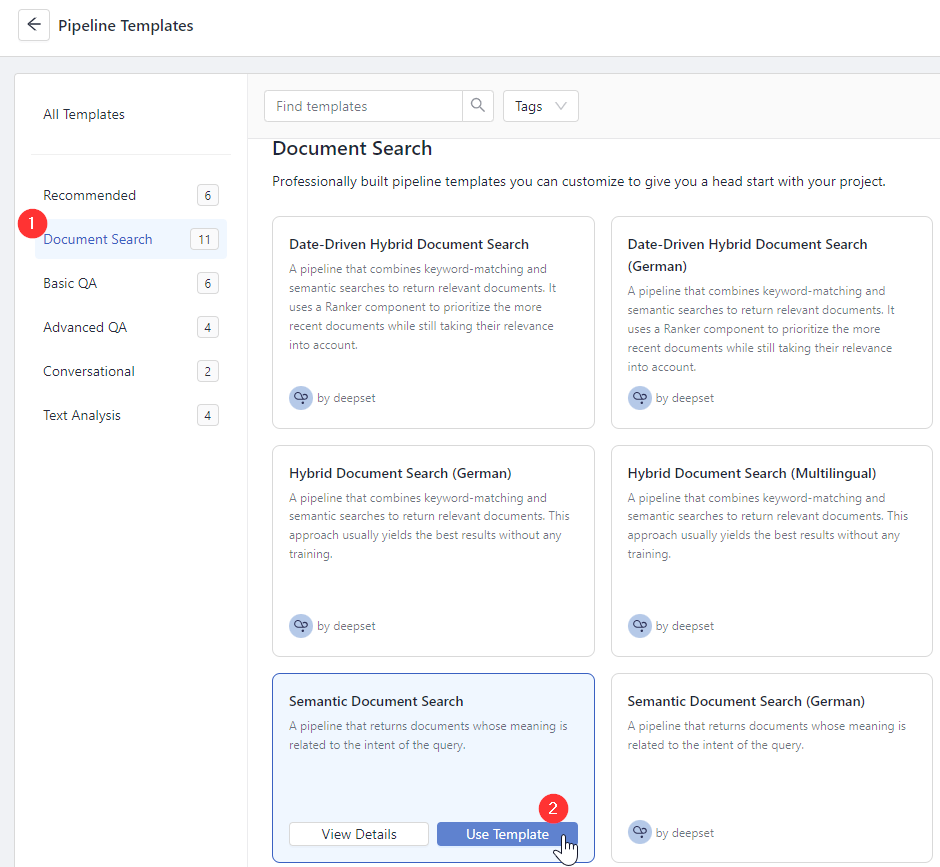
- Type NHS_doc_search as the pipeline name and click Create Pipeline. You're redirected to Pipeline Builder.
- Find the
OpenSearchDocumentStorecomponent (it has a warning message prompting you to choose an index) and choose thestandard-indexyou previously created from the list on the component card.
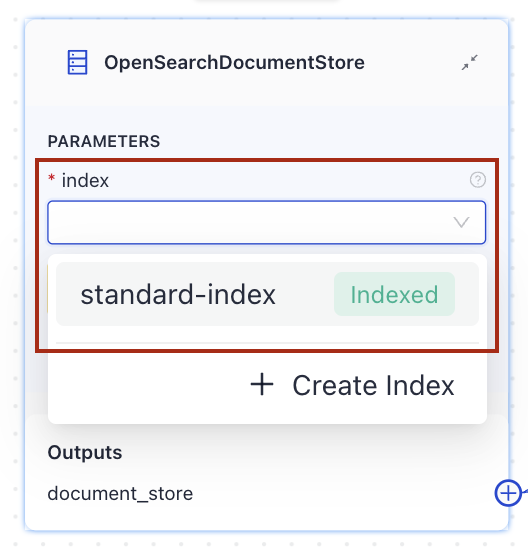
- Click Save and Deploy. This prepares your pipeline for search.
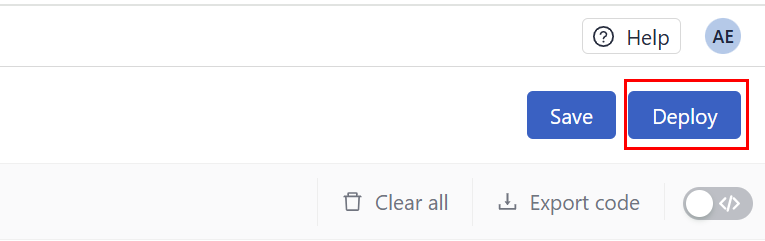
- Wait until the status of your pipeline changes to Deployed. This can take a couple of minutes.
Result: You created and deployed a pipeline, which means your documents have been indexed, and you can now run a search. Your pipeline status is Deployed.
Your pipeline is at the development service level. We recommend you test it before setting it to the production service level.
Try Your Pipeline
Let's see what the pipeline can do.
- Go to Playground.
- Choose NHS_doc_search as the pipeline.
- Type "How do I treat atopic skin?" and search for relevant documents. You should get several documents sorted by the most relevant ones.
Result: Congratulations! You have built a search system that can retrieve documents related to health. You can now ask health-related queries, and it will find relevant documents.
What's Next
Your pipeline is now a development pipeline. Once it's ready for production, change its service level to Production. You can do this on the Pipeline Details page shown after clicking a pipeline name. To learn more, see Pipeline Service Levels.
Was this page helpful?