QdrantDocumentStore
Use the Qdrant database as your document store.
Basic Information
- Used with the following retrievers:
QdrantEmbeddingRetrieverQdrantSparseEmbeddingRetrieverQdrantHybridRetriever
- Type:
haystack_integrations.document_stores.qdrant.document_store.QdrantDocumentStore
You must host the Qdrant database locally to make it work with Haystack Enterprise Platform. For instructions, see Qdrant documentation.
Overview
For details, see QdrantDocumentStore in Haystack documentation.
Authorization
To use an API key for your Qdrant database, create a secret for it and then pass it its name in the api_key parameter of the document store. To learn more about secrets, see Add Secrets to Connect to Third Party Providers.
Usage
For instructions on how to create a secret to connect to the document store, write documents, and then retrieve them, see Connect to external database.
Example Configuration
In an Index
To write the preprocessed files into the document store:
- Add
DocumentWriterto your pipeline. - Add
QdrantDocumentStoreand configure it on the component card. - Connect the two components.
In a Query Pipeline
To retrieve files from the document store:
- Add a Qdrant retriever to your pipeline.
- Add
QdrantDocumentStoreand configure it on the component card. - Connect the document store and the retriever.
Example
You connect the components using their document_store connection point:
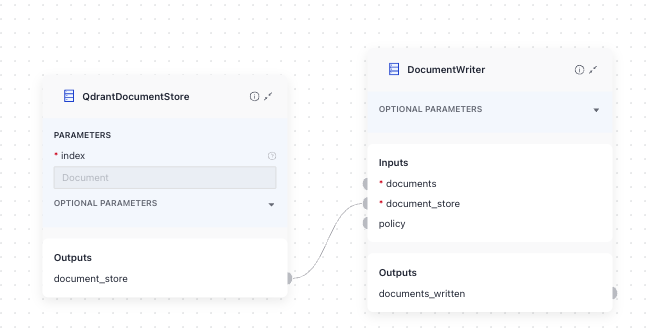
When you switch to YAML, you can see that the document store is an argument of DocumentWriter. It's the same for retrievers:
components:
DocumentWriter:
type: haystack.components.writers.document_writer.DocumentWriter
init_parameters:
policy: NONE
document_store:
type: haystack_integrations.document_stores.qdrant.document_store.QdrantDocumentStore # document store configuration
init_parameters:
port: 6333
grpc_port: 6334
prefer_grpc: false
force_disable_check_same_thread: false
index: Document
embedding_dim: 768
on_disk: false
use_sparse_embeddings: false
sparse_idf: false
similarity: cosine
return_embedding: false
progress_bar: true
recreate_index: false
wait_result_from_api: true
write_batch_size: 100
scroll_size: 10000
Init Parameters
To check the parameters you can customize for this document store, see QdrantDocumentStore API reference in Haystack documentation.
Was this page helpful?